Steam Activation
2. Clicking on 1 new gift will take you to the following screen where you must click either Accept Gift or Decline Gift. Once you click Accept Gift you will have the option to add the game directly to your Library or to your Steam Inventory:
3. If you add the game to your Library will be listed in your Library > Games list in Steam, highlighting the game and clicking the Install will download the game to your computer. |
Reward Points
No points earned yet on current order. Log in to see how many reward points you have already earned
Tags
News
|





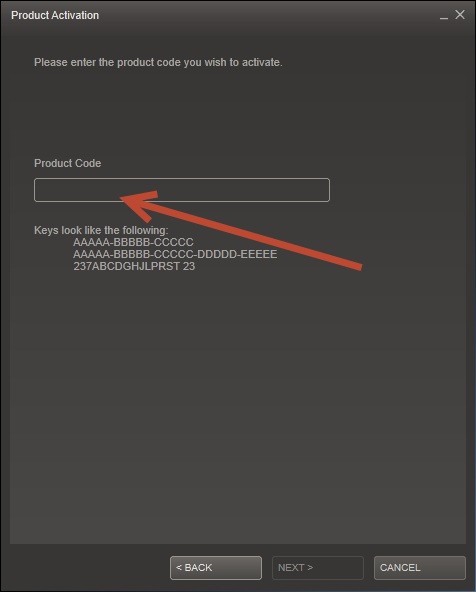
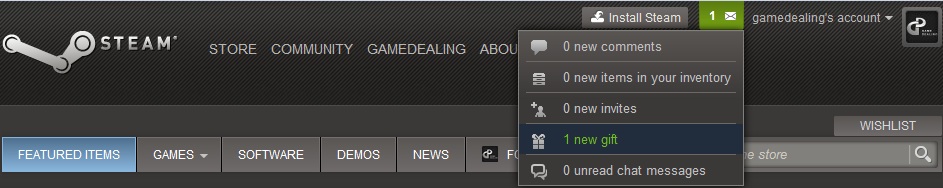


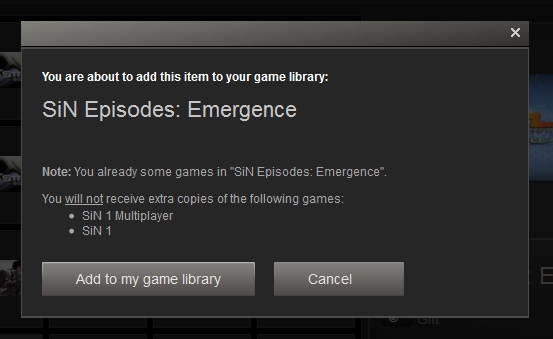
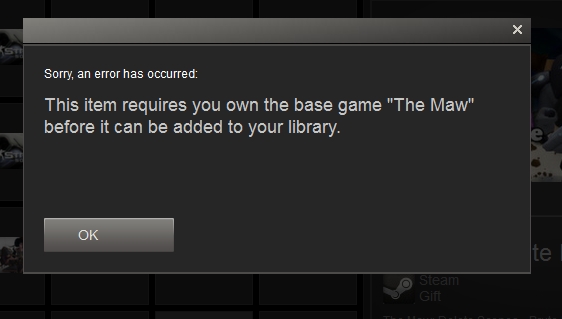

![Escape from Tarkov [EU] - Download Escape from Tarkov [EU] - Download](bmz_cache/6/6bc6feb56ed26a15210439c7477fc812.image.52x70.jpg)
